If you have a movie DUAL AUDIO and want to remove one of the audios to decrease the size of the movie and save space in HD, just follow the steps below:
Note: The program is used VirtualDubMod if you do not have the pc, just click download. Just unzip and start using poi he does not need installation.
1) Open VirtualDubMod.exe by two clicks, go to File => Open video file and choose Select the movie to be edited DUAL AUDIO
2) Go to VIDEO and select DIRECT STREAM COPY. This is important! If you forget to do this, will change the video
3) Go STREAMS, and then click STREAMLIST.
4) Choose the audio to be removed. If the stream is the unwanted STREAM 1 (=> audio), click on "her" and then click OK and DISABLE. In the case of the image, was the unwanted second STREAM, STREAM will be scratched the
unwanted
5) Now, go to FILE, choose Direct Stream Copy, create a name for the file and click on save
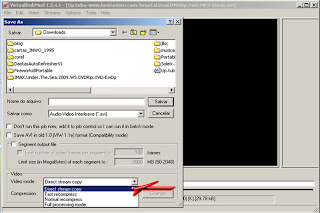
Video:Remove the audio of movie dual-audio







