In this tutorial, I show how to join separate parts of a file by winrar.
For those who do not know what files are these, are the files that have the name+part1, name+part2 until they finalize the file with a single form.
Ex

If your computer the zip extension is not yet recognized, and Windows can not open files in that format, please download winrar by clicking download.
The first thing to do is put all the pieces of the file in a single folder. Then there are two ways to join.
The first way is to select all parts of the file and click with the right, the options will appear as shown below.

Click the option that contains "Extract to ‘Name_yor_file' \" wait and winrar finished unpacking.
The second way is to select the first part of the file (the file named "seu_arquivopart1.rar") and click with the right selecting the same option shown in the picture.
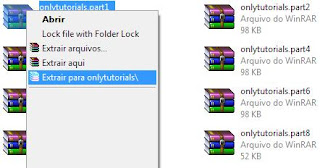
After unpacking just open the file normally.
Video: How To Extract Part 1,Part 2 Rar Files Etc With Winrar


